


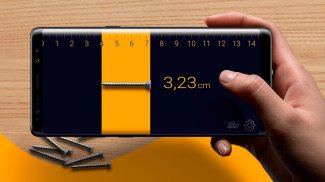
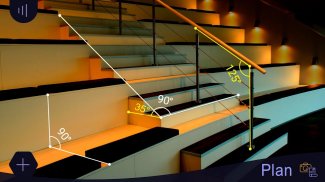
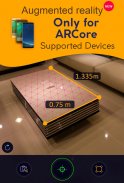
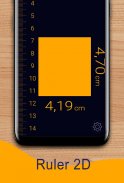




Prime Ruler - length measure

Prime Ruler - length measure leírása
ARCore Mérőszalag
- Hatékony mérőeszköz, amely előnyös az Augmentált valóság használatával.
Kérjük, vegye figyelembe, hogy az AR Ruler összetevő csak ARCore által támogatott eszközökön működik.
Ellenőrizze, hogy az eszköz kompatibilis-e:
https://developers.google.com/ar/discover/
Az AR kormányzó a felhalmozott valóság-technológiát (AR) használja a különböző dolgok mérésére a valós világban az okostelefon kamerájával. Egyszerűen célozzon célt az észlelt vízszintes síkra és indítsa el a mérést! Néhány hasznos funkció:
1) Line - lehetővé teszi a lineáris méretek mérését cm, m, mm vagy hüvelykben.
2) Távolságmérő - lehetővé teszi a távolságmérést az eszköz fényképezőgéptől a rögzített pontig az észlelt 3D síkon.
3) Szög - lehetővé teszi a sarkok mérését a 3D síkokon.
4) Terület és kerület.
5) Hangerő - lehetővé teszi a 3D objektumok méretének mérését.
6) Útvonal - lehetővé teszi az útvonal hossza kiszámítását.
7) Magasság - lehetővé teszi a magasság felmérését az elismert felülethez képest.
Photo Vonalzó célja, hogy pontosan meghatározza a méretét semmilyen tárgyat a fénykép vagy mérésekkel kell egy kis tárgyat a képernyőn. Egy egyszerű kialakítás Photo vonalzó segítségével mérje tárgyak kényelmesen és pontosan, valamint a hagyományos uralkodó vagy meroszalag.
Szintén elérhető iPhone:
https://itunes.apple.com/us/app/photo-ruler-measure-and-label/id1020133524?mt=8
How to use Ruler app:
Photo Vonalzó app:
Firstly, please ensure that the object you wish to tape measure and the object of known length (Base Item) are in the same picture. There is a predefined list of Base Items in the ruler app settings, including Debit/credit card and Quarter. Select the one you have. Use the Base Item which is closest in size to the object you wish to tape measure using Ruler app.
Secondly, ensure that the Base Item and the object you wish to tape measure using Ruler app are in the same plane and the ruler app camera is (or was) parallel to them. This is necessary to avoid image distortions caused by the ruler app camera perspective.
Align the Blue arrows against the Base item and Green arrows against the object you want to tape measure. The length of the measured object is shown on the Ruler app screen.
Ordinary mm ruler app:
Use screen as a traditional mm ruler app. You can tape measure size of a small object by placing it on the device's screen and adjusting line limiters against the object. If you see that mm ruler app scale is visually stretched/ shrunken, you can reset mm ruler app calibration manually. On-screen mm ruler app can be calibrated using different Base Items, including Debit/credit card or coin. Choose between Imperial (inches) and Metric mm ruler (centimeters).
Accuracy of mm ruler app:
Given that you have accurately aligned markers, you will receive a measure that is as precise as when using a traditional mm ruler app or tape measure tool.
Prime Ruler is a measure camera that is always at your fingertips!
Notes:
Please note that the Prime Mérőszalag app requires the ARCore library (also known as lidar iOS) developed by Google. ARCore (lidar measuring tape) is constantly being improved, which has a positive impact on the quality of the room scan and the accuracy of the photo measurements in the Mérőszalag app.
Customer support:
If you have any questions about the Prime Mittanauha measuring app or need help, please contact us via mail support@grymalaltd.com.


























